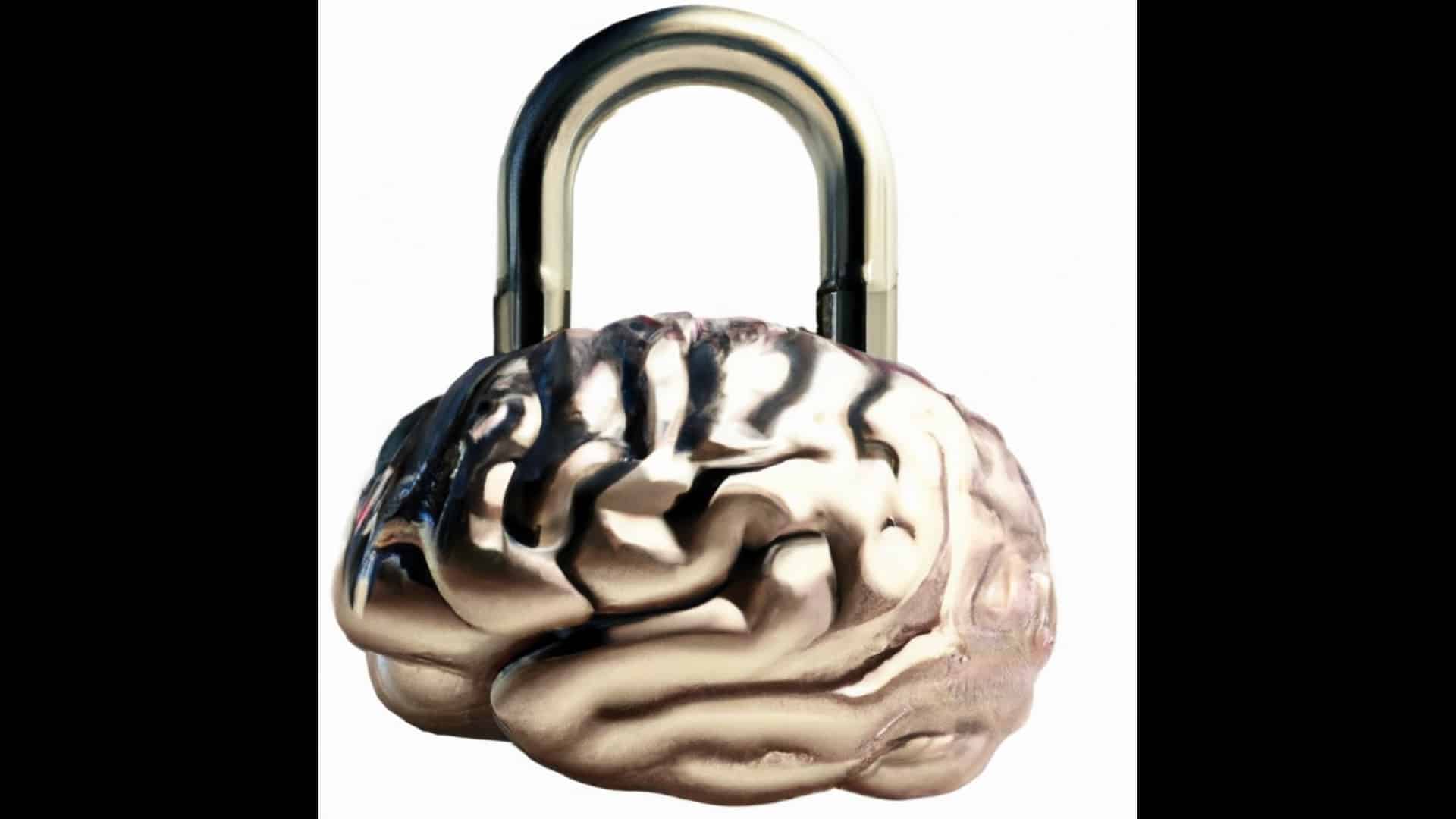A Wildly UN-BORING Cybersecurity Awareness Month: How to Make Security Training People Actually Want to Attend
When most employees see Cybersecurity Training pop up on their calendars, their first instinct is to feign a mysterious illness. It’s no wonder: Cybersecurity Awareness Month (CSAM) has earned a reputation for being the corporate equivalent of watching paint dry. But in a world where cybercriminals are evolving into full-fledged criminal enterprises—complete with HR departments and holiday parties—it’s time we gave security training the glow-up it desperately needs.
Here’s how to make this October’s CSAM wildly un-boring—and, more importantly, wildly effective.
1. Make the Fundamentals Feel Like Insider Intel
You lose your audience the moment you start with “password hygiene.” Instead, open with urgency: “Here’s how hackers used A.I. to steal $1.7 billion in crypto and hijack patient health records.” That’s when eyes open and pens come out.
While the fundamentals are still the most critical defense (hello, multi-factor authentication), don’t present them as basics. Frame them as the “stuff hackers don’t want you to know”—because that’s exactly what they are. Dress up the content in compelling narratives and real-world stakes.
Even better? Gamify it. Turn MFA adoption into a “Least Hackable Department” contest. Security becomes a game. Engagement goes through the roof.
2. Make AI the Villain—With a Plot Twist
If you want to grip your audience, give them a good villain. In 2025, that villain is AI. Show how it’s being used to craft eerily convincing phishing emails, generate ransomware code, and create deepfakes that could fool a world leader.
But don’t just lecture—show it. Host an internal “phishing competition” where teams use AI to create their own deceptive emails (with ethical guardrails). This type of hands-on learning sparks lasting behavior change.
Then flip the script. Reveal how AI can also be a defender—spotting malicious links, identifying deepfakes, and analyzing unusual activity. That’s your plot twist: AI is both the villain and the superhero.
3. Turn Humans Into Heroes, Not Punchlines
Yes, most breaches begin with human error—but beating people over the head with that doesn’t help. Instead, reframe employees as your “human firewall.” Share stories of real workers who spotted scams and thwarted attacks by trusting their gut.
Create a “Security Champion of the Month” program. Recognize vigilance with visibility and rewards. People want to be heroes, not the next cautionary tale in a team meeting.
You can even run security-themed escape rooms, scavenger hunts, or “spot the phish” challenges. When people are engaged, they’re more likely to remember—and apply—what they’ve learned.
4. Say Goodbye to Digital NyQuil
The fastest way to destroy security culture? Slap together a generic slideshow and a monotone narrator. Instead, embrace “edutainment.” Bring in a social engineering expert. Run live hacking demos. Host casual AMAs with your security team.
And above all, make it personal. Show how these principles protect not just the company, but employees’ private photos, banking info, and digital identities. When people see the personal value, professional compliance follows naturally.
Serve content in bite-sized portions—a weekly 5-minute tip beats a two-hour snooze-fest every time.
Final Thought: Don’t Be Boring
Cybercriminals are dynamic, creative, and relentless. If your defense strategy is static, dull, and forgettable… they’ve already won.
Cybersecurity Awareness Month is your moment to flip the script—transforming training from something employees dread into something they remember, apply, and maybe even enjoy.
Because when it comes to cybersecurity, boring is the biggest risk of all.
John Sileo is a high-energy cybersecurity keynote speaker and award-winning author who turns boring security training into unforgettable, action-inspiring experiences. If you’re ready to make security awareness stick—and actually get people to care—reach out and start the conversation: sileo.com/contact-us