One billion people worldwide use Facebook to share the details of their lives with their friends and may be unaware their Facebook Privacy could be compromised. Trouble is, they also might be unintentionally divulging matters they consider private to co-workers, clients and employers.
Worse yet, they may be sharing their privacy with marketing companies and even scammers, competitors and identity thieves. Luckily, with some Facebook privacy tips, you can help protect your account online.
Here are six ways Facebook could be compromising your private information and how to protect yourself:
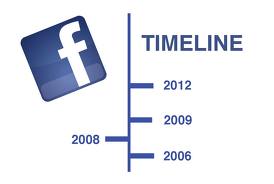
1. The new Timeline format brings old lapses in judgment back to light. Timeline, introduced in late 2011, makes it easy for people to search back through your old Facebook posts, something that was very difficult to do in the past. That could expose private matters and embarrassing photos that you’ve long since forgotten posting.
What to do: Review every entry on your Facebook timeline. To hide those you do not wish to be public, hold the cursor over the post, click the pencil icon that appears in the upper right corner, select “Edit or remove” then “Hide from timeline.” Being able to “revise” your history gives you a second chance to eliminate over-sharing or posts made in poor taste.
 2. Facebook third-party app providers can harvest personal details about you—even those you specifically told Facebook you wished to be private. Third-party apps are software applications available through Facebook but actually created by other companies. These include games and quizzes popular on Facebook like FarmVille and Words with Friends, plus applications like Skype, TripAdvisor and Yelp. Most Facebook apps are free—the companies that produce them make their money by harvesting personal details about users from their Facebook pages, then selling that information to advertisers. In other words, you are paying for the right to use Facebook using the currency of your personal information.
2. Facebook third-party app providers can harvest personal details about you—even those you specifically told Facebook you wished to be private. Third-party apps are software applications available through Facebook but actually created by other companies. These include games and quizzes popular on Facebook like FarmVille and Words with Friends, plus applications like Skype, TripAdvisor and Yelp. Most Facebook apps are free—the companies that produce them make their money by harvesting personal details about users from their Facebook pages, then selling that information to advertisers. In other words, you are paying for the right to use Facebook using the currency of your personal information.
Many apps collect only fairly innocuous information—things like age, hometown and gender that are probably not secret. But others dig deep into Facebook data, even accessing information specifically designated as private.
Example: A recent study found that several Facebook quiz game apps collected religious affiliations, political leanings and sexual orientations. Many Facebook apps also dig up personal info from our friends’ Facebook pages—even if those friends don’t use the apps. There’s no guarantee that the app providers will sufficiently safeguard our personal information and there are numerous instances where they have done just the opposite.
What to do: Read user agreements and privacy policies carefully to understand what information you are agreeing to share before signing up for any app. The free Internet tool Privacyscore is one way to evaluate the privacy policies of the apps you currently use (www.facebook.com/privacyscore), but remember that it is provided by the very company that is collecting all of your data. You also can tighten privacy settings. In “Facebook Privacy Settings,” scroll down to “Ads, Apps and Websites,” then click “Edit Settings.” Find “Apps You Use” and click “Edit Settings” again to see your privacy options. And be sure to delete any apps you don’t use. While you are in the privacy settings, take a spin around to find out other data you are sharing that might compromise your privacy.
 3. Facebook “like” buttons are spying on you—even when you don’t click them. Each time you click a “like” button on a Web site, you broadcast your interest in a subject not just to your Facebook friends but also to Facebook and its advertising partners.
3. Facebook “like” buttons are spying on you—even when you don’t click them. Each time you click a “like” button on a Web site, you broadcast your interest in a subject not just to your Facebook friends but also to Facebook and its advertising partners.
Example: Repeatedly “like” articles in a publication with a specific political viewpoint, and Facebook advertisers might figure out how you vote.
Not clicking “like” buttons won’t free you from this invasion of privacy. If you’re a Facebook user and you visit a Webpage that has a “like” button, Facebook will record that you visited even if you don’t click “like.” Facebook claims to keep Web browsing habits private, but once information is collected, there’s no guarantee that it won’t get out.
Example: If an insurance company purchases this data, it might discover that someone applying for health coverage has visited Web pages about an expensive-to-treat medical disorder. The insurer might then find an excuse to deny this person coverage, or to raise their rates substantially.
What to do: One way to prevent Facebook from knowing where you go online is to set your Web browser to block all cookies. Each browser has a different procedure for doing this, and it will mean that you will have to re-enter your user ID and password each time you visit certain Web sites.
Another option is to browse the web in “InPrivate Browsing” mode (Internet Explorer), “Incognito” mode (Google Chrome) or “Private Browsing” mode (Firefox and Safari), which seems to be a less intrusive way to raise your privacy levels.
Less conveniently, you could log out of Facebook and select “delete all cookies” from your browser’s privacy settings before visiting Web sites you don’t want Facebook to know about. There are also free plug-ins available to prevent Facebook from tracking you around the Internet, such as Facebook Blocker (webgraph.com/resources/facebookblocker).
 4. “Social readers” tell your Facebook friends too much about your reading habits. Some sites, including the Washington Post and England’s The Guardian, offer “Social Reader” Facebook tools. If you sign up for one, it will tell your Facebook friends what articles you read on the site, sparking interesting discussions.
4. “Social readers” tell your Facebook friends too much about your reading habits. Some sites, including the Washington Post and England’s The Guardian, offer “Social Reader” Facebook tools. If you sign up for one, it will tell your Facebook friends what articles you read on the site, sparking interesting discussions.
The problem: excessive sharing. The tools don’t share articles with your Facebook friends only when you click a “like” button, they share everything you read on the site. Your Facebook friends likely will feel buried under a flood of shared articles, and you might be embarrassed by what the social reader tells your friends about your reading habits.
What to do: If you’ve signed up for a social reader app, delete it. In Facebook privacy settings, choose “Apps you use,” click “Edit Settings,” locate the social reader app, then click the “X” and follow the directions to delete.
5. Photo and video tags let others see you in unflattering and unprofessional situations. If you work for a straight-laced employer, work with conservative clients or are in the job market, you may already realize that it’s unwise to post pictures of yourself in unprofessional and possibly embarrassing situations.
But you may fail to consider that pictures other people post of you can also hurt you.
A Facebook feature called photo tags has dramatically increased this risk. The tags make it easy for Facebook users to identify by name the people in photos they post—Facebook even helps make the IDs—then link these photos to the Facebook pages of all Facebook users pictured.
What to do: Untag yourself from unflattering photos by using the “remove” option on these posts. Arrange to review all future photos you’re tagged in before they appear on your Facebook Timeline by selecting “Timeline and Tagging” in Facebook’s Privacy Settings menu, clicking “Edit settings,” then enabling “Review posts friends tag you in before they appear on your timeline”. Better yet, ask your friends and family not to post pictures of you without your permission. Be sure to extend the same courtesy to them by asking whether or not they mind you tagging them in a photo.
 6. Our Facebook friends—and those friends’ friends—offer clues to our own interests and activities. Even if you’re careful not to provide sensitive information about yourself on Facebook, those details could be exposed by the company you keep.
6. Our Facebook friends—and those friends’ friends—offer clues to our own interests and activities. Even if you’re careful not to provide sensitive information about yourself on Facebook, those details could be exposed by the company you keep.
Example: A 2009 MIT study found it was possible to determine with great accuracy whether a man was gay based on factors including the percentage of his Facebook friends who were openly gay—even if this man did not disclose his sexual orientation himself.
Sexual orientation isn’t the only potential privacy issue. If several of your Facebook friends list a potentially risky or unhealthy activity, such as motorcycling, cigar smoking or bar hopping among their interests—or include posts or pictures of themselves pursuing this interest—an insurer, college admissions officer, employer or potential employer might conclude that you likely enjoy this pursuit yourself.
What to do: Take a close look at the interests and activities mentioned by your Facebook friends on their pages. If more than a few of them discuss a dangerous hobby, glory in unprofessional behavior, or are open about matters of sexual orientation or political or religious belief that you consider private, it might be wise to either remove most or all of these people from your friends list, or at least make your friends list private. Click the “Friends” unit under the cover photo on your Facebook page, click “Edit,” then select “Only Me” from the drop-down menu.
Most of all, remember that Facebook and other social networking sites are social by nature, which means that they are designed to share information with others. The responsibility to protect your personal and private information doesn’t just fall on the social networks; it is also up to you. Following these Facebook privacy tips can help you succeed in keeping your most personal information safe.
John Sileo is an an award-winning author and keynote speaker on identity theft, internet privacy, fraud training & technology defense. John specializes in making security entertaining, so that it works. John is CEO of The Sileo Group, whose clients include the Pentagon, Visa, Homeland Security & Pfizer. John’s body of work includes appearances on 60 Minutes, Rachael Ray, Anderson Cooper & Fox Business. Contact him directly on 800.258.8076.
[youtube https://www.youtube.com/watch?v=VgwQPhpRPd0&rel=0]


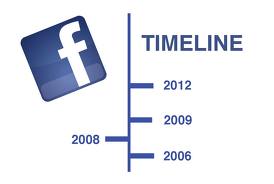
 2. Facebook third-party app providers can harvest personal details about you—even those you specifically told Facebook you wished to be private. Third-party apps are software applications available through Facebook but actually created by other companies. These include games and quizzes popular on Facebook like FarmVille and Words with Friends, plus applications like Skype, TripAdvisor and Yelp. Most Facebook apps are free—the companies that produce them make their money by harvesting personal details about users from their Facebook pages, then selling that information to advertisers. In other words, you are paying for the right to use Facebook using the currency of your personal information.
2. Facebook third-party app providers can harvest personal details about you—even those you specifically told Facebook you wished to be private. Third-party apps are software applications available through Facebook but actually created by other companies. These include games and quizzes popular on Facebook like FarmVille and Words with Friends, plus applications like Skype, TripAdvisor and Yelp. Most Facebook apps are free—the companies that produce them make their money by harvesting personal details about users from their Facebook pages, then selling that information to advertisers. In other words, you are paying for the right to use Facebook using the currency of your personal information. 4. “Social readers” tell your Facebook friends too much about your reading habits. Some sites, including the Washington Post and England’s The Guardian, offer “Social Reader” Facebook tools. If you sign up for one, it will tell your Facebook friends what articles you read on the site, sparking interesting discussions.
4. “Social readers” tell your Facebook friends too much about your reading habits. Some sites, including the Washington Post and England’s The Guardian, offer “Social Reader” Facebook tools. If you sign up for one, it will tell your Facebook friends what articles you read on the site, sparking interesting discussions. 6. Our Facebook friends—and those friends’ friends—offer clues to our own interests and activities. Even if you’re careful not to provide sensitive information about yourself on Facebook, those details could be exposed by the company you keep.
6. Our Facebook friends—and those friends’ friends—offer clues to our own interests and activities. Even if you’re careful not to provide sensitive information about yourself on Facebook, those details could be exposed by the company you keep. There is a slower and more tedious process of opting out of online directories (i.e., you have to visit every one. Some (Spokeo.com) are more important than others (Whitepages.com) because of the information that they collect. Sites such as Spokeo.com can have as much information as your physical address and pictures of your home, while others may just house your phone number. These sites spend hours upon hours scouring public records such as marriage licenses, birth certificates, and real estate purchases for this type of information.
There is a slower and more tedious process of opting out of online directories (i.e., you have to visit every one. Some (Spokeo.com) are more important than others (Whitepages.com) because of the information that they collect. Sites such as Spokeo.com can have as much information as your physical address and pictures of your home, while others may just house your phone number. These sites spend hours upon hours scouring public records such as marriage licenses, birth certificates, and real estate purchases for this type of information.